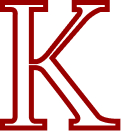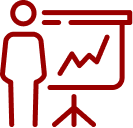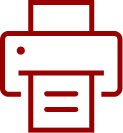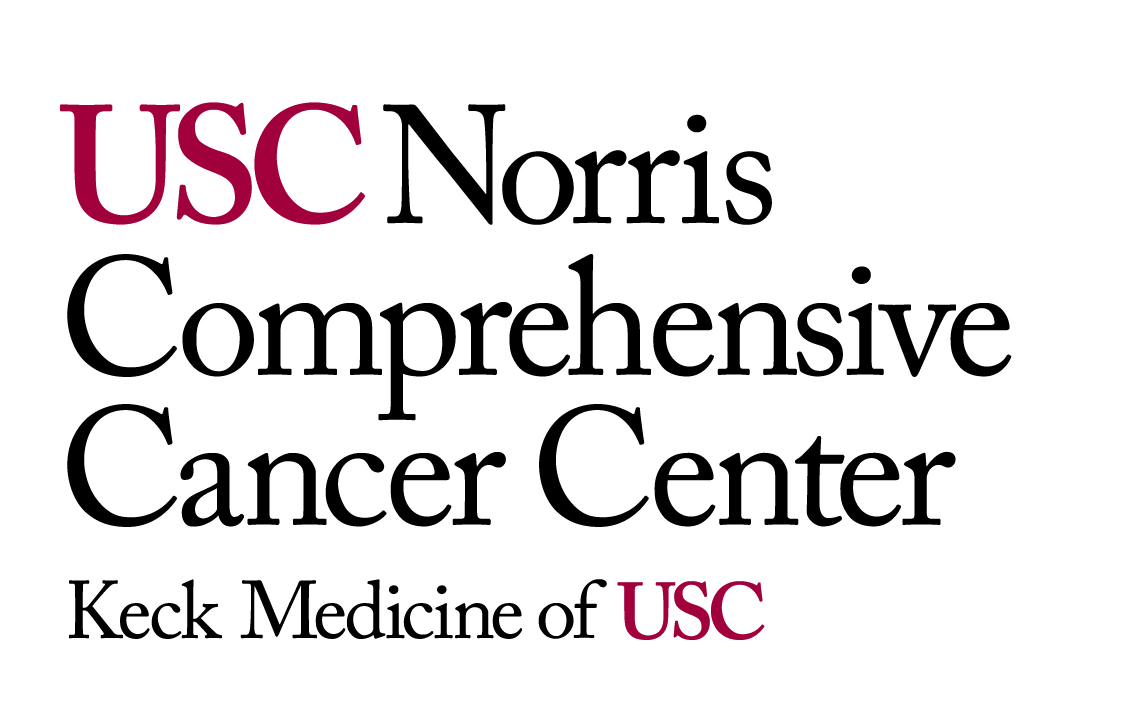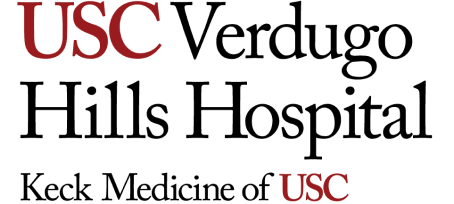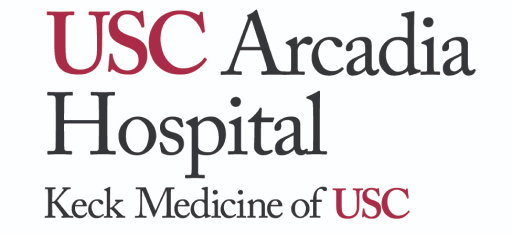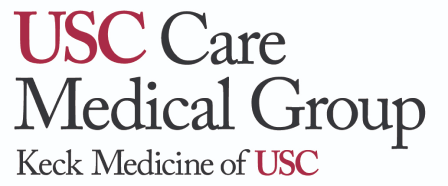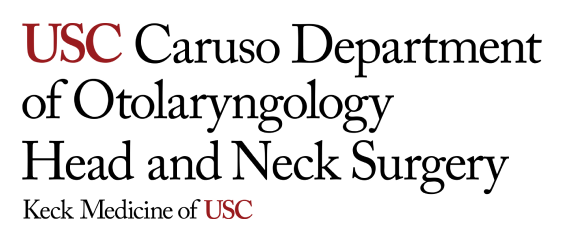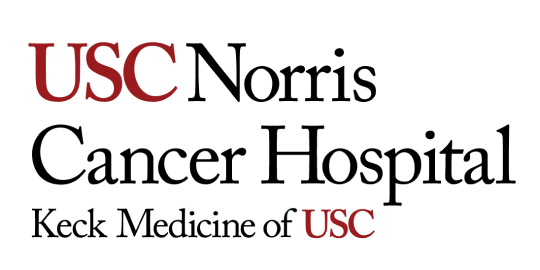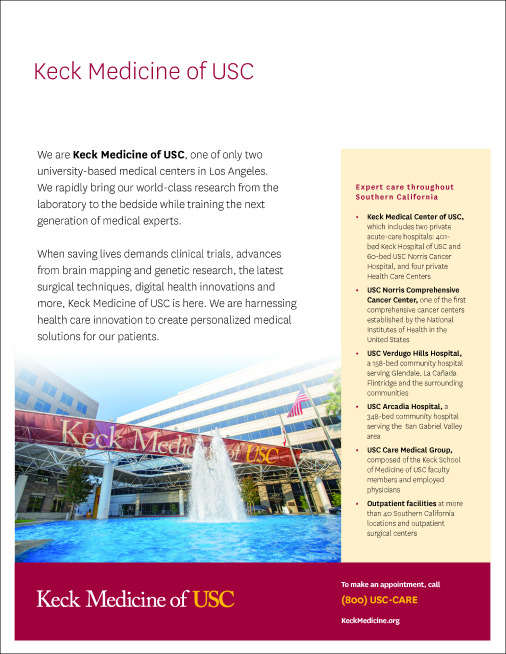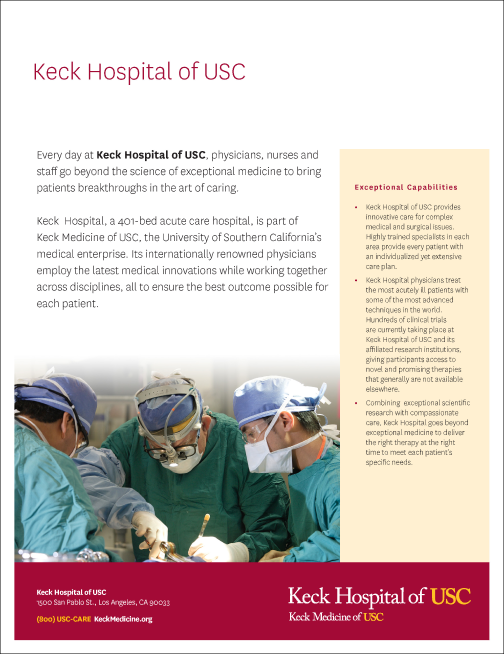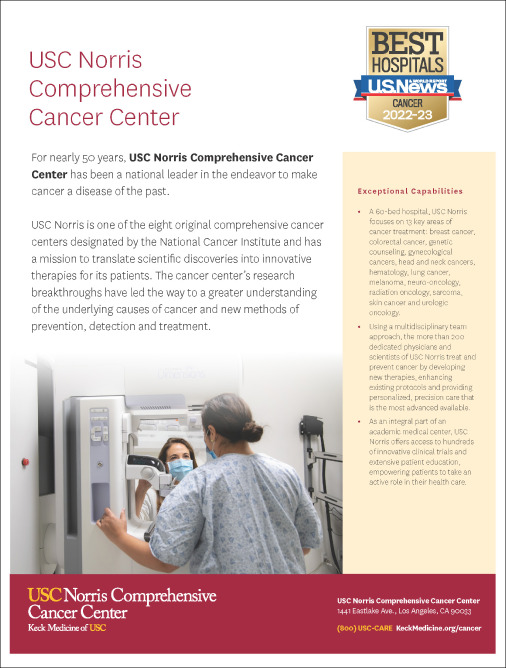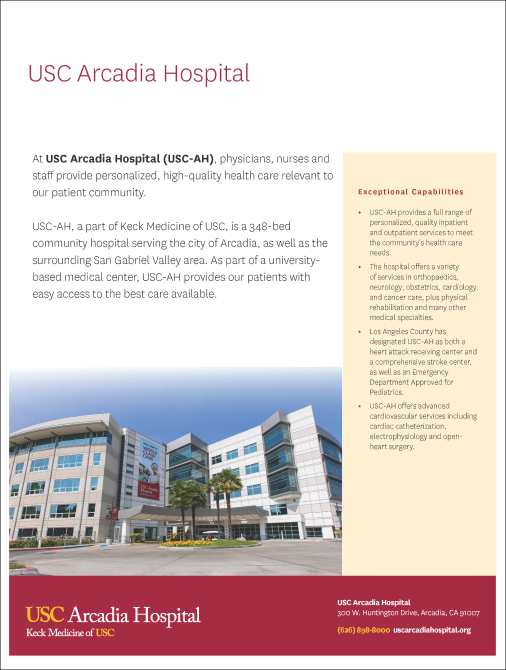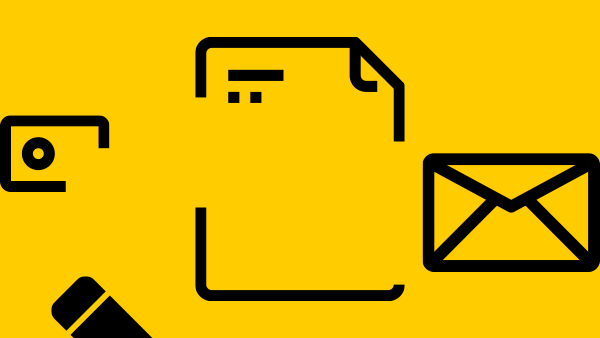Learn about and download official Health System logos
Welcome to Brand Central
One website. All of your branding questions, answered.
Welcome to Brand Central
One website. All of your branding questions, answered.
Keck Medicine of USC’s brand identity both connects us to and distinguishes us from the university. Applying our logos, colors, typography and photos reinforces our visual brand and helps the community recognize us and what we stand for. Adhering to and applying these brand standards helps us convey a cohesive message to patients, staff and our community.
Keck Medicine of USC’s graphic identity is a system of coordinated design elements — graphics, colors, and typography — that serve as the health system’s visual signature. The guidelines within this site were created to encourage consistent, effective use of our graphic identity across all applications.
For more information about Keck Medicine and our brand, watch the video below.
Download Assets
Download brand approved assets, created by the health system’s marketing communications department. Have questions about these assets? Please reach out at identity@med.usc.edu.
If you are logged into your personal Gmail account, you will not be granted access. Please make sure you set up and log in using your usc.edu account.
Follow the instructions below:
- Click on the link to download the logotype or mark.
- You will then be prompted to sign-in to continue to the USC Google Drive.
- If you have already set up a Google login using your USC email account (i.e.), @usc.edu, choose that account.
- You will then be prompted to login with your USC NetID (username and password on USC Shibboleth)
- Please note: We will not grant access to personal email account requests. Please download the tip sheet and log in to Goodle using your USC netID.
Quick Resources:
Creative Request Form
Editorial Style Guide
New Physician Marketing
News Media Interview Tips
Content Promotion Considerations
Colors
Keck Medicine of USC’s official colors are Pantone 201C (Cardinal) and Pantone 123C (Gold) — the same as the university. These colors are one of our most prominent assets and using them in combination, in the correct formula, reinforces our visual brand.
Our cardinal and gold can be replicated using precise PMS, CMYK, RGB and HEX formulas to create consistent colors across all mediums and channels.
When choosing which formula to use, consider your project:
- For print projects: Use PMS or CMYK
- For digital and web projects: Use RGB and HEX

Keck Medicine of USC Cardinal
PMS (Pantone) 201 C
C7 | M100 | Y65 | K32
R153 | G27 | B30
HEX #990000

Keck Medicine of USC Gold
PMS (Pantone) 123 C
C0 | M27 | Y100 | K0
R255 | G204 | B0
HEX #FFCC00
Secondary color palette
Black and white may be used in tandem with Cardinal and Gold but are not meant to replace either color. To ensure that tints of black meet ADA compliance guidelines, please restrict tints to 30% for use on black and 70% for use on white.
Black
C0 | M0 | Y0 | K100
R0 | G0 | B0
HEX #0000000

White
C0 | M0 | Y0 | K100
R0 | G0 | B0
HEX #FFFFFFF
Tertiary color palette
The tertiary colors below may be used with cardinal and gold, but not by themselves. Please restrict usage to accent colors and graphic elements.

PMS 709 C
C 0 | M 77 | Y 37 | K 0
R 242 | G 97 | B 120
HEX #F26178

PMS 474 C
C 3 | M 24 | Y 33 | K 0
R 242 | G 198 | B 167
HEX #F2C6A7

PMS 7685 C
C 92 | M 73 | Y 11 | K 1
R 43 | G 85 | B 151
HEX #2B5597

PMS 582 C
C 46 | M 33 | Y 100 | K 9
R 144 | G 140 | B 19
HEX #908C13

PMS 107 C
C 3 | M 7 | Y 95 | K 0
R 253 | G 224 | B 33
HEX #FDE021

PMS 380 C
C 18 | M 0 | Y 87 | K 0
R 218 | G 227 | B 67
HEX #DAE343

PMS 1495 C
C 0 | M 54 | Y 95 | K 0
R 255 | G 144 | B 21
HEX #FF9015

PMS 179 C
C 4 | M 91 | Y 91 | K 0
R 228 | G 61 | B 48
HEX #E43D30

Approved Color Combinations
To reinforce a uniform brand identity, and to comply with ADA compliance, only the following color combinations are approved.

Unapproved Color Combinations
The following color combinations are hard to read and do not comply with ADA standards.

Typography
Keck Medicine of USC utilizes the same fonts as the university: Adobe Caslon Pro for serif and National 2 for sans serif. Correct use of these fonts reinforces our visual brand and gives uniformity to your communications.
Adobe Caslon Pro
USC’s Adobe Creative Cloud subscription plan allows you access to the Adobe Caslon Pro font. Please note: The Adobe Fonts service included with Creative Cloud does not allow you to embed the fonts within mobile or desktop applications. This requires an appropriate license to be purchased directly from the foundry or one of their authorized resellers.
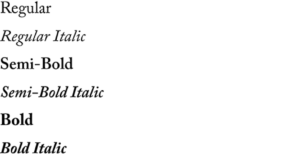
National 2
As of February 2024, the University has obtained an enterprise license for the National 2 font from the Klim Type Foundry. Please note that the condensed, narrow and compressed versions of the font are not considered part of our brand identity.
For digital font substitutions of National 2, please use Source Sans 3.
How to Download
- Click on the link to download the logotype or mark.
- You will then be prompted to sign-in to continue to the USC Google Drive.
- Enter your USC email account (i.e.), @usc.edu.
- You will then be prompted to login with your USC NetID (username) and password on USC Shibboleth.
- Please note: Using your Gmail or other external email accounts, will not allow you to access the system to download files. You must have a usc.edu email account and use your USC NetID login to access the system.
If you are logged into your Gmail account, you will not be able to download a file. Please make sure you are logged into your usc.edu account.
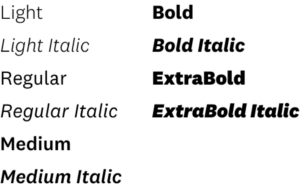
Logos
Our logo is our strongest visual element. In order for it to remain a prominent visual representation of our brand, consistency is important. These logotypes have been created for each of Keck Medicine of USC’s units as part of the university identity system. Only University Communications and Health System Marketing Communications have the authority to create these logotypes.
The logotypes below are available for download to USC faculty and staff (including student staff) with a usc.edu email account. You will be prompted to sign in with your University NET ID.
Logo Formats
Each logo set contains an official wordmark in two or three formats: single line, 2-line or 3-line. Downloads also include instructions on which format to use, as well as approved color combinations.
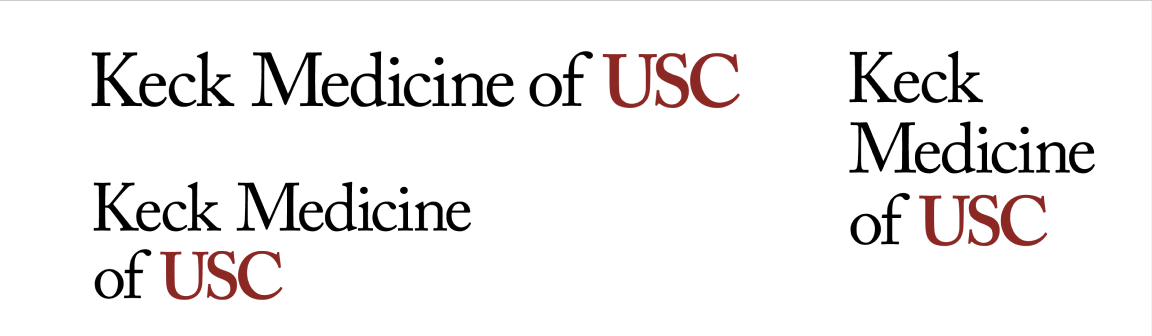
Keck Medicine of USC Official System Logotype
The Keck Medicine of USC logotype is the official logotype for the health system and is considered its master brand.

Program and Service Line Logos
Programs and service lines without naming gifts are given a logo lock up, consisting of the official wordmark of the governing entity with the program or service line name typeset below in our official sans serif font, National bold. These are created by the Health Sciences Communications and Marketing design team. To request a lock-up, please complete a project request form by following this link.
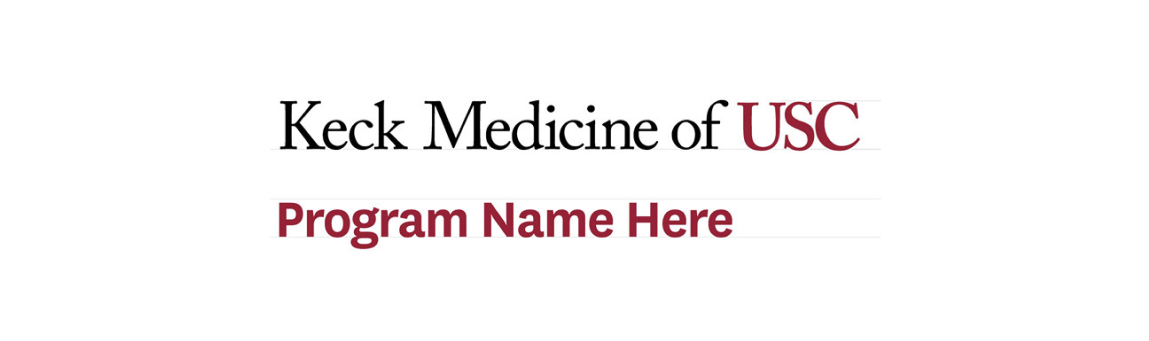
Clear Space
The legibility and distinction of the Keck Medicine of USC logotype is very important. To ensure that the logotype is highly visible, always separate it from its surroundings. This area of isolation or minimum required clear space surrounding all logotypes should be half the logotype’s height on all sides as shown below — also referred to as “K” height. Do not allow any other graphic elements to penetrate this area of isolation.

Keck Medicine of USC Approved Entity Logos
The logotypes below have been created for these Keck Medicine of USC hospitals and service lines in keeping with the university’s identity system. Approved logotypes are created by University Communications when a naming gift agreement is signed.
How to Download:
-
- Click on the link to download the logotype or mark.
-
- You will then be prompted to sign-in to continue to the USC Google Drive.
-
- Enter your USC email account (i.e.), @usc.edu.
-
- You will then be prompted to login with your USC NetID (username) and password on USC Shibboleth.
-
- Please note: Using your personal Gmail or other external email accounts will not allow you to access the system to download files. You must have a usc.edu email account and use your USC NetID login to access the system.
-
- Download our tip sheet for accessing the University’s Google Drive here.
If you are logged into your personal Gmail account, you will not be able to download a file. Please make sure you are logged into your usc.edu account.
FAQ
See below for frequently asked questions about our logos.
No, programs and services are not approved to design their own logos. However, they can request logo lockups that pair their program or service name with the appropriate Keck Medicine logo.
You can request a logo lock up by using the Marketing Request Form.
The health system, hospitals and USC Care Medical Group are the major entities of Keck Medicine, and have their own logos. Certain programs and service lines, such as USC Roski Eye Institute and USC Norris Comprehensive Cancer Center, have their own logos thanks to receiving a donor naming gift at a significant level. See a member of the Keck Medicine of USC Advancement team with any questions.
Fact Sheets
Our resources include a library of fact sheets for many of our entities and service lines which are upated on a regular basis by our health system marketing communications department. System and hospital fact sheets in high resolution, printable PDF format are available below.
To request a fact sheet for your service line, please fill out our online request form.
How to Download:
-
- Click on the link to download the logotype or mark.
-
- You will then be prompted to sign-in to continue to the USC Google Drive.
-
- Enter your USC email account (i.e.), @usc.edu.
-
- You will then be prompted to login with your USC NetID (username) and password on USC Shibboleth.
-
- Please note: Using your Gmail or other external email accounts will not allow you to access the system to download files. You must have a usc.edu email account and use your USC NetID login to access the system.
If you are logged into your Gmail account, you will not be able to download a file. Please make sure you are logged into your usc.edu account.
FAQ
Email identity@med.usc.edu to request a specific fact sheet.
Marketing fact sheets are designed to attract new patients and physician referrals, rather than to educate current patients.
Presentation Templates
Below are examples of the approved PowerPoint presentation template design for Keck Medicine of USC and its affiliates. Each template is anchored by a cardinal branding bar, containing the approved official wordmark. These powerpoint templates are for e-presentation purposes only. If you intend to hand out a hard copy of your presentation, please keep ink supply and use in mind by printing the slide show in grayscale, not color. To download a template, click below.
Which Format Do I Need?
Standard format has a 4:3 aspect ratio. If you’re showing a PowerPoint presentation on an older projector, iPad, or tablet, you’ll need a Standard template.
Wide screen 16:9 format is for all other projection types, including laptops, TV monitors, or modern projectors.
Standard Format
Keck Medicine of USC
Keck Medical Center of USC
USC Norris Comprehensive Cancer Center
USC Arcadia Hospital
USC Verdugo Hills Hospital
Wide Screen Format
Keck Medicine of USC
Keck Medical Center of USC
USC Norris Comprehensive Cancer Center
USC Arcadia Hospital
USC Verdugo Hills Hospital
Stationery
The approved Keck Medicine of USC stationery system is aligned with the university’s official stationery and mirrors the university’s design with the inclusion of the shield as a graphic element while featuring our health system logotypes. The stationery system consists of approved designs for letterhead, envelopes and business cards which reinforce the brand and identity of the health enterprise.
Printed stationery and business cards may only be ordered from our official vendor and through a person in your unit delegated to process these types of orders. If you have any questions about the order process, please contact USC Procurement and Strategic Sourcing at purchasing@usc.edu.
Electronic Letterhead
Electronic letterhead in Word format is available for certain entitles of the health enterprise. For questions please email identity@med.usc.edu.
Download Electronic Stationery
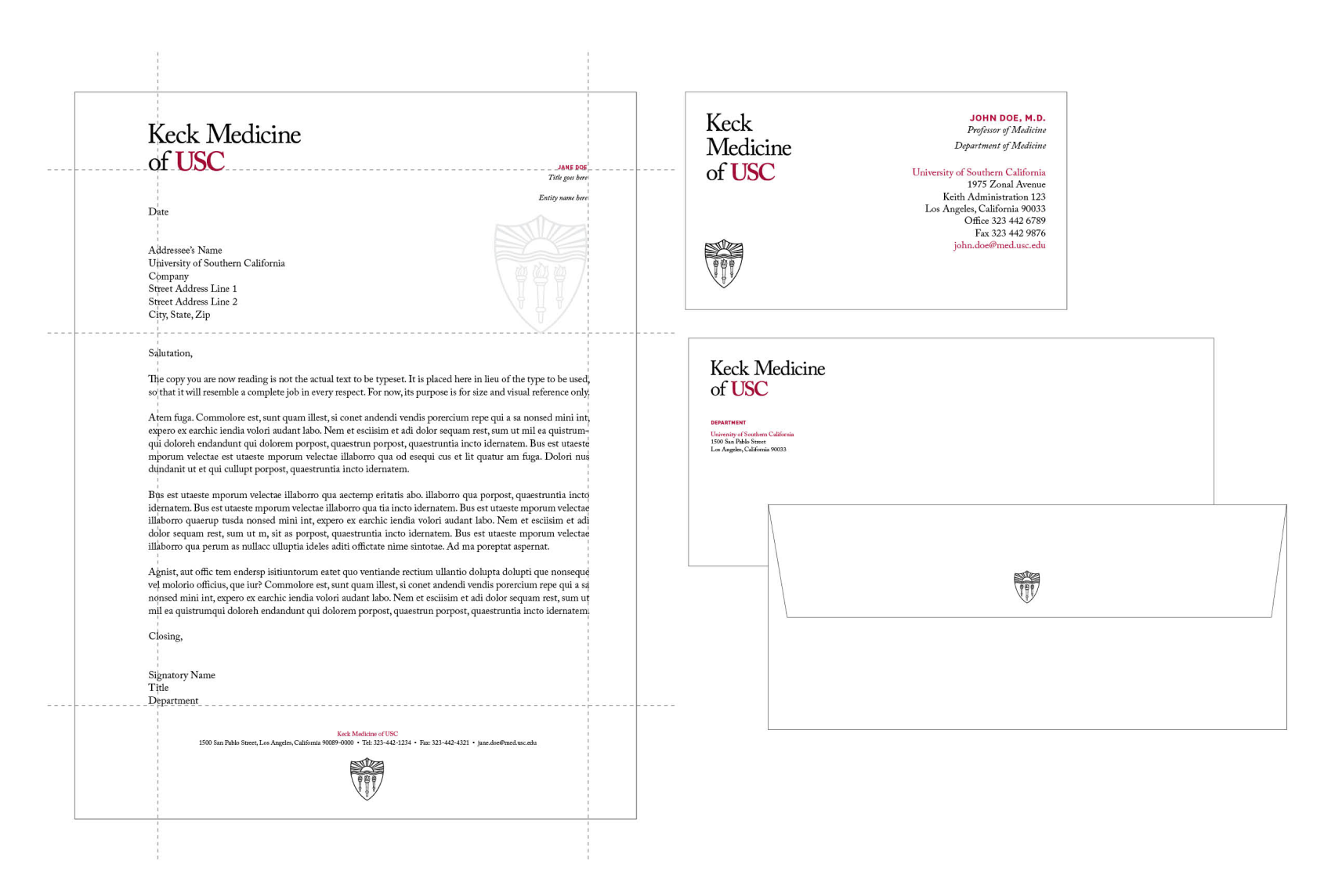
Email Signature
How to create a custom email signature for Microsoft Outlook
Below is an example of the approved email signatures for Keck Medicine of USC and its entities.
- Open Outlook.
- Click on Outlook > Settings.
- When Outlook Preferences opens, click on Signatures on the Email section.
- On the Signatures window, click the (+) symbol and a new window will appear.
- Give your signature a memorable name and copy and paste the signature below into the Signature field in Outlook and close to save your signature.
- In the Signature window, under Choose Default Signature, choose your newly created signature from the dropdown menu for both new messages and replies forward.
Please note, when using Outlook in the browser: To add the signature, you’ll click the cog for Settings and find the settings for adding a signature in the Compose and Reply section.
Name
Title
Department
Keck Medicine of USC
Address line 1
City, State, Zip
email@med.usc.edu
Tel: (323) XXX-XXXX
Logo may be included underneath to reflect which entity you most closely align with
Maps
Click on the image below to download the most recent version of the health sciences campus map. Maps are available for individual ambulatory locations upon request by emailing identity@med.usc.edu.

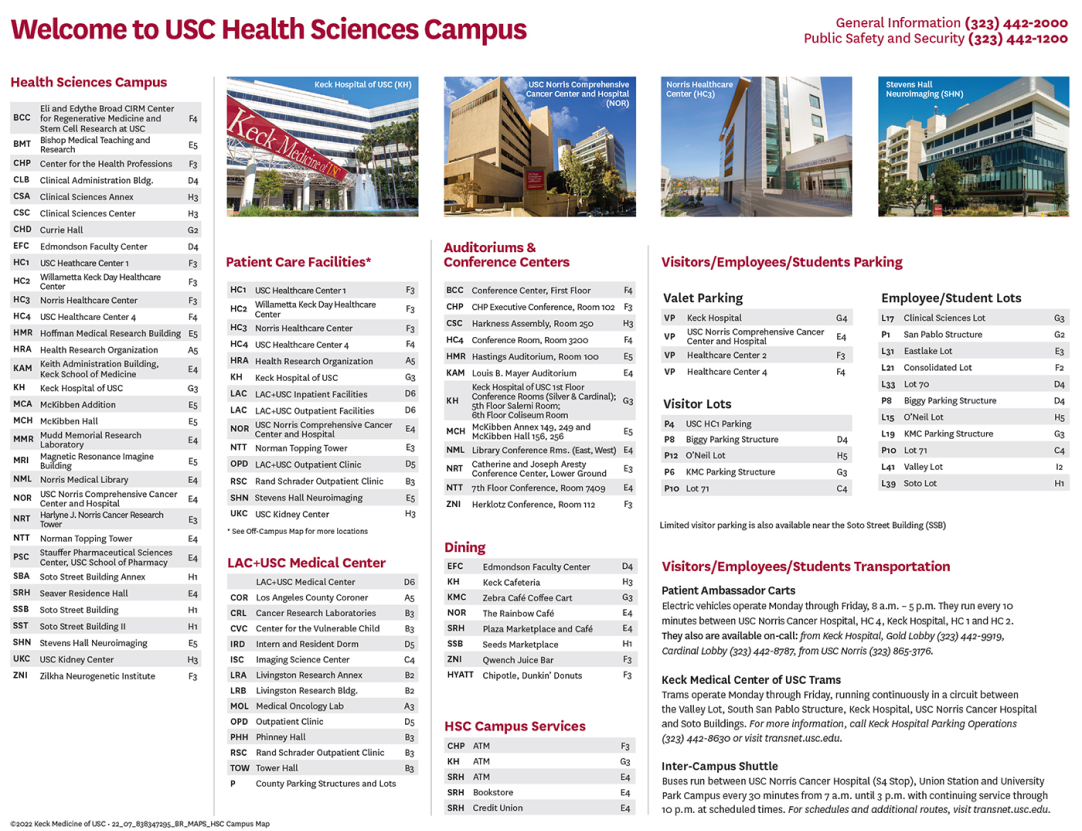
Virtual Backgrounds
To brighten up your virtual backgrounds, we offer a variety of designs to use with either Teams or Zoom. Click on your preferred design below to download.
Branded Merchandise
Looking to brand your merchandise? Review the following guidelines to learn who to contact, how to order and which Keck Medicine of USC logos are available for use on your products and promotional items.
Questions? Contact USC Trademarks and Licensing (TLS).
How to Order
- Select and contact an authorized licensed vendor from the USC Trademarks and Licensing Services list. Note: Use of an authorized licensed vendor is required.
- For campus departments, please click here.
- For student organizations, please click here.
- If you are looking to use Athletic or Spirit marks, please review below for guidelines and restrictions.
- Provide a mockup of the proposed merchandise design and submit it to USC TLS for review.
Note: The USC entity’s authorized licensed vendor can assist in preparing a mockup of the design and formally submitting the artwork to USC TLS. - The authorized licensed vendor submits the merchandise artwork for approval to the USC TLS.
Note: Only the authorized licensed vendor can submit the design artwork to USC TLS. - Once USC TLS has approved the merchandise artwork, the authorized licensed vendor may begin to produce and ship the product according to the USC entity’s order and specifications.
For additional questions and for more information about ordering USC branded merchandise visit USC Trademarks and Licensing Services.
Which logotypes and marks should you use?
Academic or Administrative Units, Campus Departments or Other Organizations
- Follow the Health System branding guidelines
- To request a logo lock up for your division or sub unit, submit a Marketing Communication Request Form to the Brand Creative Team in Health System Marketing and Communications.
Student Organizations
- Organizations that are formally recognized by the Office of Student Life can use select wordmarks and spirit marks, but only in conjunction with the organization name and design of promotional products; no altering of existing trademarks is permitted.
Restrictions and Guidelines
General
- Promotional items that incorporate the Keck Medicine of USC brand identity can be created by health system entities provided the entity uses an approved vendor and approved product specifications, etc. For any questions, contact USC Trademarks and Licensing Services (TLS).
- The USC TLS manages requests and serves as the point of contact for department trademark registration requests and inquiries.
- Use of Keck Medicine of USC’s logotypes on licensed merchandise must follow brand identity guidelines.
- All health system entities are required to use an authorized licensed vendor(s) when designing consumer products, including promotional or giveaway items, that include a Keck Medicine of USC wordmark
- If your item does not include the Keck Medicine of USC logo or wordmark you do not need our authorization.
Use of Logotypes and Marks
- Alterations not permitted: Materially altering existing trademarks is not permitted in any way.
- Athletic marks: These marks, including the SC interlock, can only be used by the USC Athletic Department. All other USC entities are restricted from using the mark(s).
- Trojan Marching Band Marks: These marks, including the band Trojan head, can only be used by the Trojan Marching Band. All other USC entities are restricted from using the marks.
- RESALE: Requests to purchase licensed product for resale in conjunction with fundraising activities must be approved by USC TLS and sourced through an authorized licensed vendor.
- Product restrictions: Tobacco, alcohol, sexually explicit graphics or descriptions, and unauthorized use of other third-party trademarks are prohibited.
University Athletic and Spirit Marks
To request the use of these marks, or for questions pertaining to the Trojan Head, other spirit marks, athletic marks, and merchandise or promotional items, e-mail Trademarks and Licensing Services at trdmarks@usc.edu or visit usc.edu/trademarks for more information.
Approved Athletic Marks
Who can use Athletic Marks?
- USC Athletics
- USC Retail Licensees (selling at the Bookstore and off-campus)
Athletic Marks may not be used by student groups or campus departments with the exception of USC Athletics.

Interlocking SC

Athletic Block USC

Athletic Arched USC

Baseball Interlocking SC

Football Helmet Trojan Head

Athletic Block Trojans

Athletic Block Fight On
Approved Spirit Marks
Who can use Spirit Marks?
- Recognized Student Organizations
- Club Sports Teams
- USC Retail Licensees

Block USC

Block Arched USC

Block Fight On
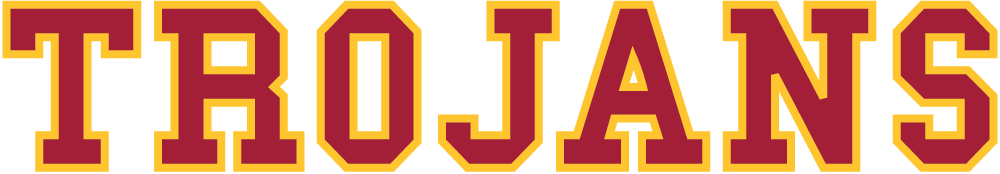
Block Trojans

Traveler

Traveler USC
Approved Hybrid Mark
The Trojan Head logo or “Tommy” Head is considered a hybrid mark, both Athletic and Spirit. If used outside of an Athletic context, it’s considered a Spirit mark and may be used by campus groups and organizations.
Who can use the Trojan Head logotype?
- USC Athletics
- USC Retail Licensees (selling at the Bookstore and off-campus)
- Recognized Student Organizations
- Club Sports Teams
- USC Retail Licensees
Please visit USC Trademarks and Licensing Services (TLS) for more information.

Trojan Head
Editorial Style Guide
Editorial style guide for Keck Medicine of USC and the Keck School of Medicine of USC